Can WAP200 be used as a repeater for WRV200?
As mentioned in the datasheet of WRV200 that its compatible with only WAP54G and WAP54GPE, but these products are replaced by WAP200 and WAP200E. With the default configurations, these two devices [WRV200 and WAP200] cannot be configured together, hence it is often misunderstood that there is some compatibility issue.
Here, we will discuss how can WAP200 be configured to Repeat Signal of WRV200.
WRV200 : Hardware v1.0 ; Firmware v1.0.39.
WAP200 : Hardware v1.0 ; Firmware v1.0.22.
- IP Address of WRV200 : 192.168.1.1
- IP Address of WAP200 : 192.168.1.245
Ensure that the AP Isolation is set to DISABLED, Wireless isolation is DISABLED and Wireless Isolation within SSID is also DISABLED. Also ensure that there is no IP Address Conflict in the network.
Step 1 : Open the Setup page of the WRV200. Click on Wireless TAB. In Basic Wireless Settings, change the Wireless Network Mode to G-Only and the Wireless Channel to 6.
Step 2 : Now click Wireless Security[Second Subtab under wireless]. The Security Mode should be Disabled & the Wireless Isolation within SSID be also Disabled.
Step 3 : Now click WDS. And click Manualand Enter the MAC Addresses manually.
Step 4 : Now Click on Advanced Wireless Settings and Disable the AP Isolation.
Step 5 : Now open the setup page of WAP200 and set it to Repeater Mode. [ This can be configured from the Wireless TAB on the Setup page]. And Change the Wireless Nework Mode to G-Only and the Channel to 6.
Step 6 : Disable the Wireless Security and the Wireless Isolation(within SSID) to Disabled.
Step 7 : Now Click on Advanced Wireless Settings and Change the BSS Basic Rate to G-Only.
Step 8 : Now click on AP Mode and click on Wireless Repeater.
Now turn OFF WRV200 and WAP200. Turn ON WRV200 first, wait for 10 seconds and than turn the WAP200 ON. Should Work !!!
WAP200 :
______________________________________________
WRV200 :


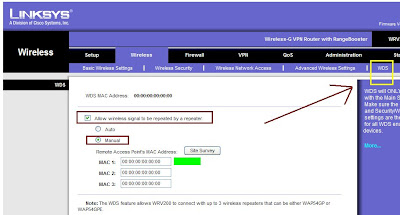



fail -> "The wireless security should be Disabled"
ReplyDeleteIt works fine with WPA AES encryption turned on. I am using it to type this message on this post.
ReplyDelete