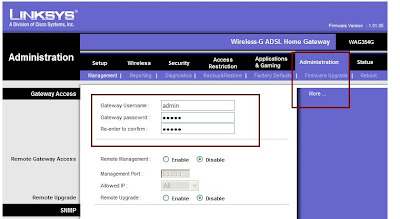How to change the Password on WAG354G.
- Connect a computer to the router.
- Open a browser [eg. : Internet Explorer].
- In the Address Bar type : 192.168.1.1 [default IP Address of the router].
- The default password is admin.
- Once in the Setup Page, click on Administration TAB.
- Here you can change the password for the router.
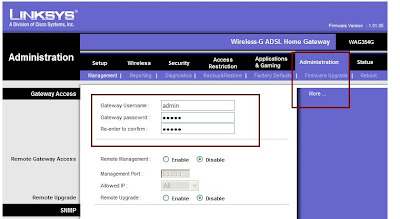
New Firmware Released for WAG54GS.Firmware version : 1.00.12 (Annex A).Release Date : 06 December 2005.- Fixes issues with SES function causing configuration loss.- Added Incoming and Outgoing log to GUI[Graphical User Interface].Click here to download the firmware.