Unofficial support for Configuration and Toubleshooting of Linksys Devices with latest updates. This blog is not associated with Linksys in any means. Cheap wireless routers, wireless internet,internet router wireless, wireless broadband, voip linksys, linksys vpn router, wireless routers
Astek modem and Linksys router.
Solution : The IP Address of Astek modem is 192.168.1.1 which is similar to the Linksys routers. Change the IP Address on the Linksys router to 192.168.2.1 and keep the DHCP Enabled.
Tuen OFF all the devices including computers, than turn ON the Astek modem than the router and than the computers. You should be online !!
this applies to almost all linksys routers that start with WRT. For example WRT54G, WRT54GS, WRT300N, WRT600N, WRT160N, WRT54GX etc. etc.
Jersey Telecom settings with Linksys.
Encapsulation : RFC 2364 PPPoA.
Multiplexing : VC
QoS : UBR
Disable the Autodetect and change the VPI to 0[zero] and VPI to 38.
Put the Username and Password from the Jersey Telecom and select Keep Alive.
Click Save Settings.
The settings mentioned above applies to many Internet Providers in the UK like British Telecom, Talktalk, AOL, Virgin, Tiscali, Wanadoo, Orange etc. However its recommended to verify the settings with the respective service provider beforehand. These settings also applies to almost all modems from Linksys like : WAG54G, WAG54GS, WAG354G, WAG200G, WAG54G2, WAG300N, WAG325N, WAG150N, WAG160N, WAG600N ....... in short it applies to any Linksys Device that starts with WAG.
Microsoft Answers beta website launched
Use the search bar at the top of the page to find existing answers to your question.
Browse specific category pages under Find Answers.
Ask the community how they fixed a problem or how they did something.
The idea behind the website is a great one: have an official forum for Windows tech support that is run by actual Microsoft employees willing to help out users. Furthermore, you can subscribe to your question and be notified via your browser, e-mail, or RSS when there is an answer posted. Unfortunately, signing up is mandatory: there is no way to see questions and answers without being signed in.
Cannot connect to WAP4400N from a Macintosh Computer.
Solution :
Upgrade the firmware on WAP4400N to 1.2.17
Reset the WAP4400N. Reconfigure with appropriate settings.
Should work !!!
How to check the wireless settings on the Linksys Router ?
How to check the wireless settings on the Linksys Router ?
The wireless settings that you need to note on a router are :
- SSID [ Name of the Wireless Network.
- Wireless Channel &
- Wireless Security.
Step 1 : Open the Setup page of the router.
Step 2 : Click on Wireless [Second tab on the Tab].
Step 3 : Look for Wireless Network Name SSID. If the SSID is Linksys, you can change the name to something else. Also note if the SSID Broadcast is set to Enable or Disable.
Step 4 : Click Wireless Security and note the current Security Settings.
If the Security Mode is set to WEP :
In this Example we are using WEP 64 bits.
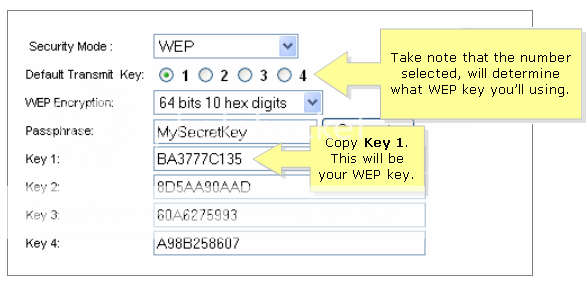
If the Security Mode is WPA :
In this example, we are using WPA-TKIP.
Step 5 : Click Save Settings.




