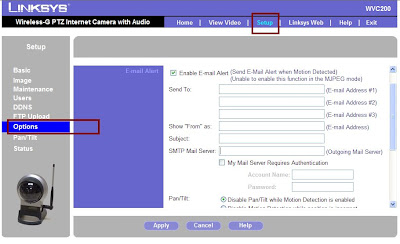New Firmware Released for WAG160N.
Firmware Version : 1.00.09 (ETSI)
Release Date : 23 May, 2008
Fixes :
- Fixes issue with FTP failure after 2 days.
- Fixes issue with Cisco IPSec client
- Fixes issue with slowdown when using Azureus in MAC OS
- Fixes issue with SIP registeration when WAN IP Address changes
- Fixes issue with WUSB300N client over WPA-TKIP
- Change GUI display
Click here to download the firmware.