For Windows XP :
Step 1 : Click Start, then Control Panel.
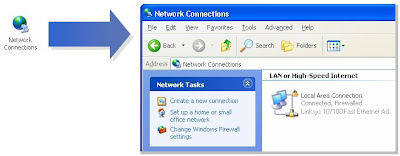
Step 3 : Select Set up a home or small office network to run the networking wizard.
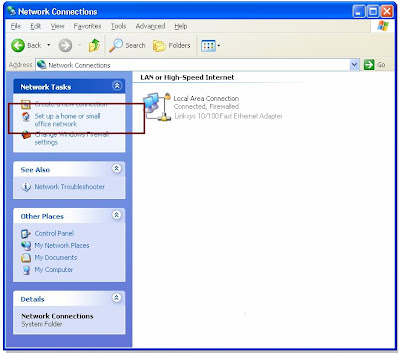
Step 4 : Select This computer connects to the Internet through a residential gateway or through another computer on my network then click Next.
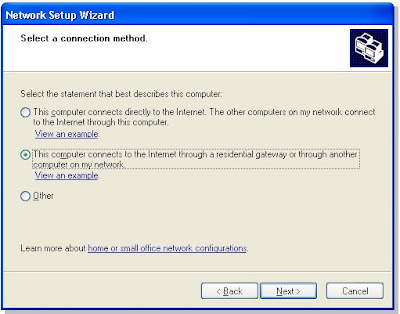
Step 5 : Once the wizard is finished, you'll have to make a floppy disk that you'll run on the other computers on the network to set them up.
Step 6 : Restart the computers. You should now be able to share files.

No comments:
Post a Comment