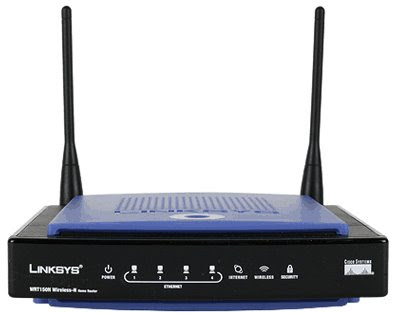
How to configure WRT150N in U.A.E with the ISP DU.
- Connect a computer to WRT150N to any of the 4 ports.
- Most of the times DU doesnt provide a modem cause its not required.
- There is a Ethernet [Cat5] cable that should be connected straight to WRT150N.
- Reset WRT150N for 20 seconds. The reset button is at the rear side of the router.
- Turn OFF the WRT150N. Power it ON after 5 seconds.
- Try Internet from the Computer connected to the router.
- You should be able to go online. You can change the name of the Wireless Network.
- Click on Wiereless Tab and configure the wireless settings there.
- This process applies to all Linksys routers like WRT54G, WRT54GR, WRT54GC, WRT54GL, WRT54GS, WRT100, WRT150N, WRT160N, WRT300N, WRT310N, WRT330N, WRT350N, WRT600N, WRT610N etc.
No comments:
Post a Comment