E-Mail alerts can be enabled from the Options TAB in Setup.
You need the SMTP mail server address to specify the Outgoing server.
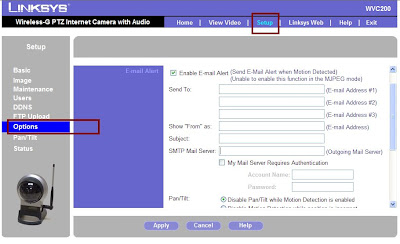
You can choose to be notified when the Camera detects motion in its field of view. You will be sent a text-only email or an e-mail with video attached. To get the video in the mails, you need to enable to Email Video
Enable E-mail Alert - If you want to be notified by e-mail when the Camera detects motion, then select Enable from the drop-down menu. Otherwise, select Disable.
NOTE: Motion detection can be triggered by rapid changes in lighting condition, as well as by moving objects. For this reason, it should only be used indoors.
To save your changes, click the Apply option. To cancel any unsaved changes, click the Cancel option. To get additional information about the screen's features, click .
No comments:
Post a Comment