Every computer or device in the network has an IP address, which uniquely defines that device and enables other devices to find each other on the Internet or the network. The IP address format is a string of four numbers, each from 0 to 255, separated by periods, for example, 192.168.1.77
The ipconfig commands displays the information regarding the IP Address, Subnet mash and the Gateway (Router).
How to find the IP Address of the computer running Windows XP ?
Step 1 : Click on Start and click Run.
Step 2 : Type cmd and click OK.
Step 3 : You get the Command Prompt. Wherever the cursor is flashing type ipconfig and hit enter/return.
Step 4 : You get the IP Address as shown in the above figure.
Step 4 : You get the IP Address as shown in the above figure.
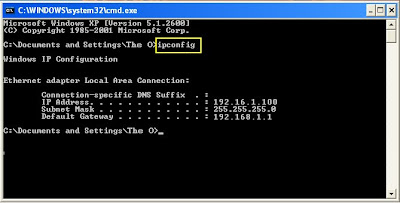
Step 5 : If you dont get the IP Address as shown in the figure above, check this page for errors and solutions of the ipconfig command.
No comments:
Post a Comment