- Available in WRT310N, WRT610N and will be soon available with WRT160N.
- Used to customize and manage our network security.
- HND is introduced by Trend Micro.
- There are 2 special features :- Antivirus & Safe web Surfing.
- Antivirus defends the computers in your network from spyware.
- Safe Web Surfing provides two levels of security that help protect against online fraud.
- Parental Control blocks or allows internet access for user by creating web-surfing rules for their comp.
- Network Activity Reports provides a summary of the attacks on your home network.
Minimum Requirements :
- Win XP or Win Vista nad minimum of 512 MB RAM.
- LELA support is not for MAC for the network.
Installation of HND ( 30 day trial period ) :
- When running the setup disk in the Welcome screen of the LELA, click on Home Network Defender.
- And also you can go to Task or Tools section in the application and click security.
- When the HND main menu appears.
- Click on the Configure Home Network Defender.
- To manage the Parental Control, Safe Web Surfing settings and online access control timers, and to check the network activity reports.
- Activate the free 30-day trial first by enabling the HMD in your system.
- This will enable the serial no# To be available and to be used when you want to install the antivirus program.
- The configure HND option is not accessible until HND service is enabled.
- A priority issue notification is displayed if the HND is not enabled.
- While Installing HND make sure the default selections are selected.
- Enable HND & I would like to sign up for a new trial should be connected.
- After configuring the HND, it will how the Serial No.
- Take a note of the Serial No. as it will be used to install the antivirus.
Installation of HND ( Trend Micro )
- Click on Home Network Defender.
- Click on Install Trend Micro.
- Click on 'Your service to home network defender has not been activated'.
- In the sign up the Enable HND and 'I would like to sign up for a new trial.
- And then click the install trend micro antivirus from HND main menu.
- It will prompt for serial number.
- And the installation would be complete.
- Remember that you will be asked to uninstall any existing antivirus/ spyware programme before it will proceed with the installation.
- After installation, Trend Micro Internet Security logo will be available on system tray.
For More FAQs on HND, visit this link.
Screenshots :
Easy management from LELA
.


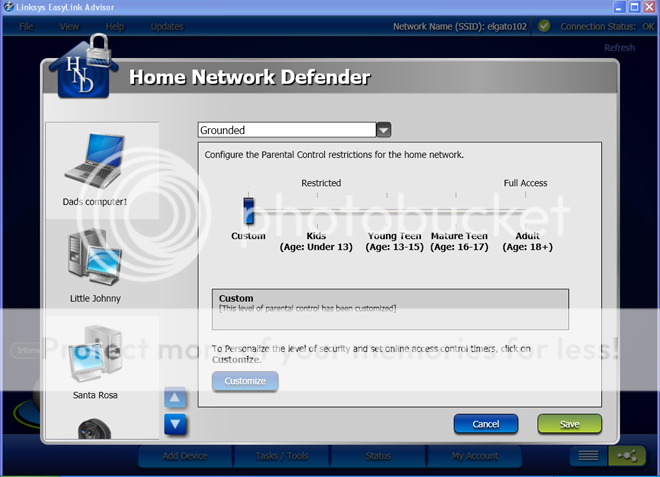

I bought a wrt610n that is supposed to have a 30 day trial of Home Network Defender. The only way to configure HND is to install Network Magic Essentials or Pro which is a 7 day trial otherwise it reverts back to the Basic version which does not allow configuration of HND. Regular bait and switch unethical marketing. The only way to use the 30 day trial of HND is to PURCHASE NM.
ReplyDeletehow do I uninstall HMD
ReplyDeleteumm i banned my itouch but i uninstalled home network defender because my hard drive became fragmented and the screen doesn't pop up on the linksys cd to use homenetwork defender so i can't unban myself from my wifi network
ReplyDeletebullshit is the right word. No support whatsoever
ReplyDeletebullshit is right, no support whatsoever. I have a wrt610n Router. I started the Home network defender trail, It has now expired.
ReplyDeleteI have been trying to renew the subscription, within LELA, when I try it reruns an error message and I cannot go any further.
I then installed network magic, when go to purchase here it send me to a dead link within purenetworks. I tried going directly to pure networks to purchase the software/subscription but it is not listed for sale.
Linksys sends me to Trend Micro and Trend Miro sends me to Linksys?
I have removed LELA and Trend Micro from the system and have applied a hard reset to the router and started the whole process over, same results.
I have been transferred between tech support and sales with no answers.
It's a really nice information, I think that it's a realted blogs. it's a nice format of picture..
ReplyDeleteHome Network Setup