Step 1 : Open the Internet Explorer and go to the Network storage's Web Based Set-up Utility
Step 2 : Once the set-up page appears, click Administration > Disk Utility and under S.M.A.R.T click Test Now to begin checking for the disk.
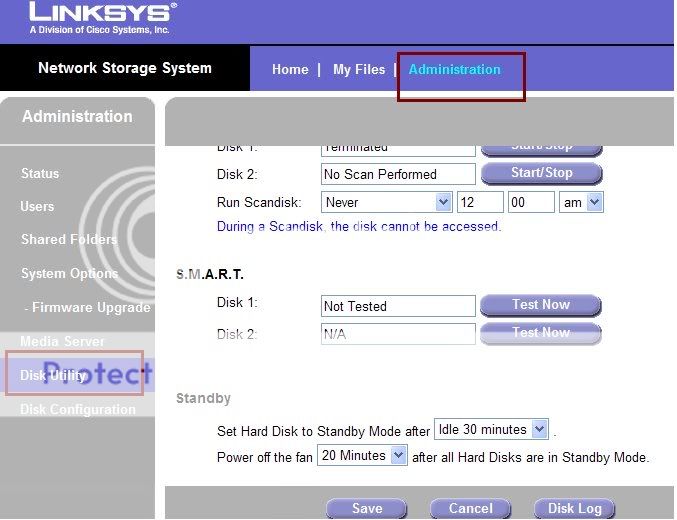
Step 3 : Once you click on Test Now, a loading bar with a percentage will appear on the screen. Once complete, the result will be on Disk 1 or Disk 2 field.
This can have any of the following values:
- N/A - No disk is available.
- Not Tested - No S.M.A.R.T. check has been performed on this drive
- OK - No errors were found in the last test.
- Errors - The S.M.A.R.T. check found errors on the drive. If this happens a few times, the disk should be replaced.
Step 4 : Click Save.
No comments:
Post a Comment